How to get High-Quality Screens {Applies only to 16:9 screen ratios}
Page 1 of 1
 How to get High-Quality Screens {Applies only to 16:9 screen ratios}
How to get High-Quality Screens {Applies only to 16:9 screen ratios}
I am making this guide because I really hate to see low quality pics...like seriously lol. And yes I have no life by making a thread just to get better quality <.< But oh well.
Let's begin.
First thing's first. We must set the monitor resolution to the same resolution as warrock. If you are running windows vista/7 then you can right click on your desktop and then select screen resolution and select your resolution. I prefer 1360x768. Also this is the only resolution I have tested it on. After you have done that open up warrock and go to options, and set it at the same exact resolution. Here are the settings for my warrock:

Next, warrock's print screen button reduces quality and resizes your image automatically if you are going to run at a 16:9 aspect ratio. Because of this it is futile to use warrock's print screen. What I recommend is using SnagIt, one of the most highly rated screen capturing software. Of course you have to pay for this, but obviously I have my work-arounds . If you know how to use torrents then you can go to this site and download it: http://www.kat.ph/snagit-v10-0-0-serials-c...g-t4071318.html
. If you know how to use torrents then you can go to this site and download it: http://www.kat.ph/snagit-v10-0-0-serials-c...g-t4071318.html
If you do not know how to use torrents, you can check s0uljaboyl's guide in another forum topic. Here is his post: {This is yet to be worked on}
After you have downloaded and installed you will have to select your keys. They can be changed in tools>program preferences. Here are my settings:
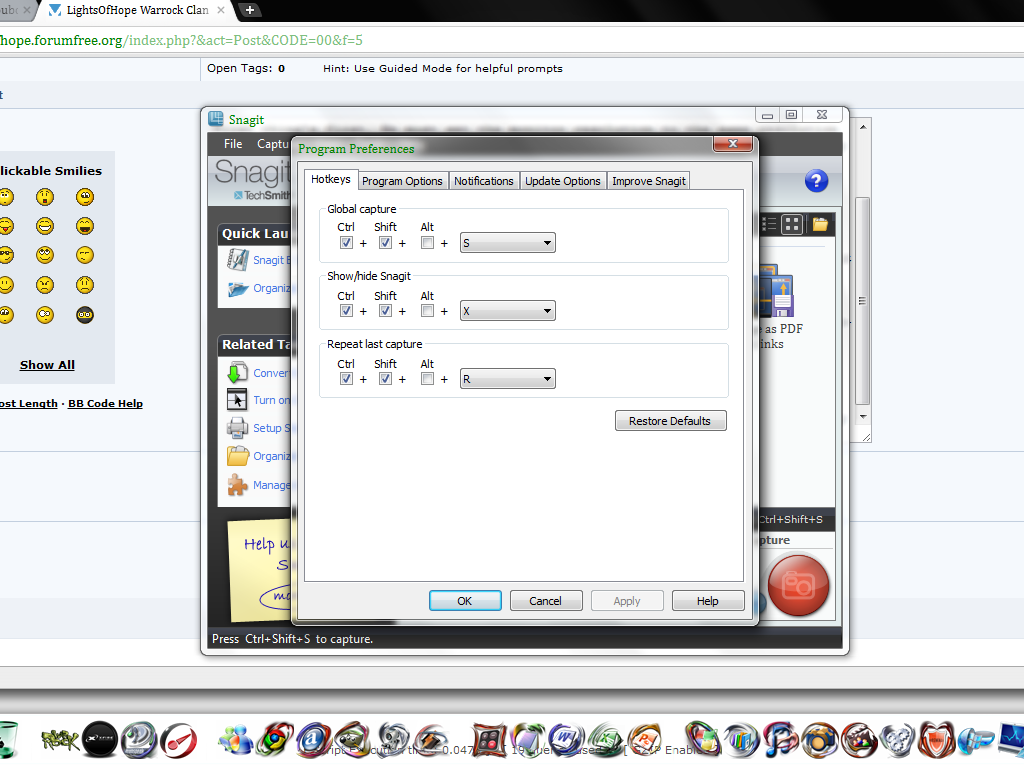
Make sure that full screen is chosen when your gaming, because the others are too much of a hassle.
After you have played around with the program and begun to understand it a little it is time to take a pic in warrock. Whenever you need to take a pic just use your keys that you chosen and itll automatically take a nice clean pic and open up SnagIT Editor for you.
Every photo sharing site out there (photobucket, imageshack, etc...) will resize your image if it is a 16:9 aspect ratio picture. I have no idea why they do this, this is another reason pics usually aren't so great in quality. So what we have to do is first we must resize the canvas for our image in SnagIT editor. We will place the resolution as 1024x768. Then we will center the image on it so that we can see the whole pic. Here is a screen of what I mean:

After you have done all this just go ahead and use save as and save it somewhere you prefer. After this you can upload it to any photo sharing site (Photobucket, ImageShack, etc...)
Here are the before and after screens:
BEFORE:

AFTER USING MY TECHNIQUE :
:

It looks like a lot of work, but this is done in mere seconds. You can take multiple pics with this software and keep it until you are done gaming. You can then resize all your pics in peace.
Take it from me who has used this for a while now
EDIT: BTW, this is all resolution-based. If some of you are worried that you will lag if you increase graphics, well don't worry about it. This has nothing to do with graphics and is purely resolution-based. So don't worry about lag
Let's begin.
First thing's first. We must set the monitor resolution to the same resolution as warrock. If you are running windows vista/7 then you can right click on your desktop and then select screen resolution and select your resolution. I prefer 1360x768. Also this is the only resolution I have tested it on. After you have done that open up warrock and go to options, and set it at the same exact resolution. Here are the settings for my warrock:

Next, warrock's print screen button reduces quality and resizes your image automatically if you are going to run at a 16:9 aspect ratio. Because of this it is futile to use warrock's print screen. What I recommend is using SnagIt, one of the most highly rated screen capturing software. Of course you have to pay for this, but obviously I have my work-arounds
After you have downloaded and installed you will have to select your keys. They can be changed in tools>program preferences. Here are my settings:
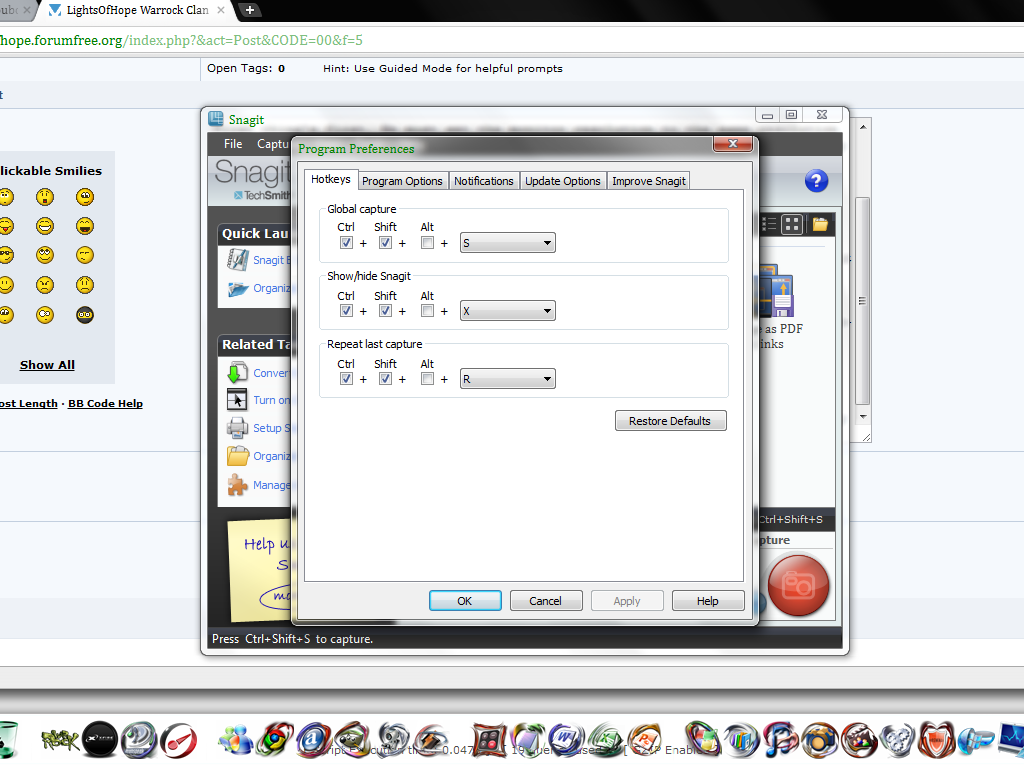
Make sure that full screen is chosen when your gaming, because the others are too much of a hassle.
After you have played around with the program and begun to understand it a little it is time to take a pic in warrock. Whenever you need to take a pic just use your keys that you chosen and itll automatically take a nice clean pic and open up SnagIT Editor for you.
Every photo sharing site out there (photobucket, imageshack, etc...) will resize your image if it is a 16:9 aspect ratio picture. I have no idea why they do this, this is another reason pics usually aren't so great in quality. So what we have to do is first we must resize the canvas for our image in SnagIT editor. We will place the resolution as 1024x768. Then we will center the image on it so that we can see the whole pic. Here is a screen of what I mean:

After you have done all this just go ahead and use save as and save it somewhere you prefer. After this you can upload it to any photo sharing site (Photobucket, ImageShack, etc...)
Here are the before and after screens:
BEFORE:

AFTER USING MY TECHNIQUE

It looks like a lot of work, but this is done in mere seconds. You can take multiple pics with this software and keep it until you are done gaming. You can then resize all your pics in peace.
Take it from me who has used this for a while now
EDIT: BTW, this is all resolution-based. If some of you are worried that you will lag if you increase graphics, well don't worry about it. This has nothing to do with graphics and is purely resolution-based. So don't worry about lag
Page 1 of 1
Permissions in this forum:
You cannot reply to topics in this forum|
|
|










